價格:免費
更新日期:2017-12-11
檔案大小:1.8 MB
目前版本:1.0.2
版本需求:需要 iOS 8.0 或以上版本。與 iPhone 5s、iPhone 6、iPhone 6 Plus、iPhone 6s、iPhone 6s Plus、iPhone SE、iPhone 7、iPhone 7 Plus、iPhone 8、iPhone 8 Plus、iPhone X、iPhone XS、iPhone XS Max、iPhone XR、iPad Air、iPad Air Wi-Fi + Cellular、iPad mini 2、iPad mini 2 Wi-Fi + Cellular、iPad Air 2、iPad Air 2 Wi-Fi + Cellular、iPad mini 3、iPad mini 3 Wi-Fi + Cellular、iPad mini 4、iPad mini 4 Wi-Fi + Cellular、12.9 吋 iPad Pro、12.9 吋 iPad Pro Wi-Fi + Cellular、iPad Pro(9.7 吋)、iPad Pro(9.7 吋)Wi-Fi + 行動網路、iPad (第 5 代)、iPad(第五代)Wi-Fi + 行動網路、iPad Pro(12.9 吋)(第二代)、iPad Pro(12.9 吋)(第二代)Wi-Fi + 行動網路、iPad Pro(10.5 吋)、iPad Pro(10.5 吋)Wi-Fi + 行動網路、iPad (第六代)、iPad Wi-Fi + Cellular(第六代)、iPad Pro(11 吋)、iPad Pro(11 吋) Wi-Fi + 行動網路、iPad Pro(12.9 吋)、iPad Pro(12.9 吋)Wi-Fi + 行動網路、iPad mini(第 5 代)、 iPad mini(第 5 代)Wi-Fi + 行動網路、 iPad Air(第 3 代)、 iPad Air(第 3 代)Wi-Fi + 行動網路、iPod touch (第 6 代) 及 iPod touch (第 7 代) 相容。
支援語言:英語

This app is in regular use in schools throughout the UK, USA, Australia and New Zealand.
My Spelling Book is an educational word game for children ages 4 and up.
A parent or child can easily set up a spelling test with a list of their own words. For each word added to the test you will type the spelling then record the sound of the word (and contextual sentence if required) with your device microphone.
When a child takes the test each word is marked immediately so they know if the spelling should be adjusted. They also have optional access to view the words list if this has been allowed in the test setup screen.

Complete all the words for a final grading. Incorrect guesses and viewing the words list will count against you so keep trying for that A+ !
No ads and no in-app purchases.
* Ensure you allow access to the microphone otherwise you will not be able to record your voice. If you accidentally reply NO to access on first run you can always change the setting. Go to Settings->Privacy->Microphone
** Please note I received a query about whether I could include AZERTY keyboard support. This is not something that is controlled through the app but rather through your actual system settings. Please add required keyboards in SETTINGS->GENERAL->KEYBOARDS and you can then use whichever keyboard you like in the app by pressing the world key.
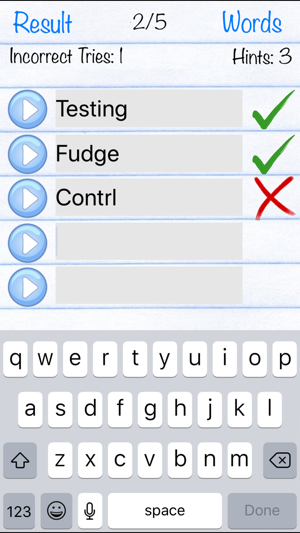
If you have any problems you can email me via the App Store website link.
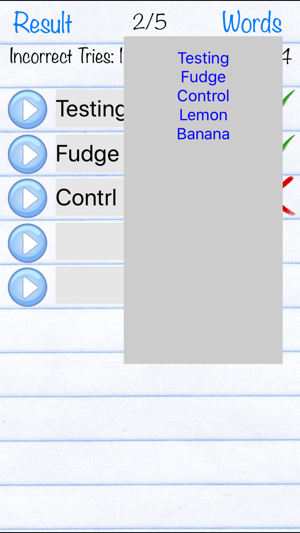
支援平台:iPhone, iPad
